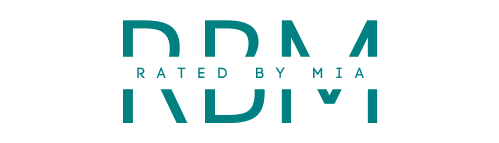For podcasters, streamers, voice-over artists, or remote professionals, having a high-quality microphone can make all the difference. In 2025, two USB/XLR microphones have been making serious waves in the content creation world — the fifine am8 and the elgato wave 3.
At first glance, both look like powerful contenders for your desk setup — but which is truly worth your money?
In this hands-on comparison, we’ll dive into key aspects like design, features, ease of use, and more. Whether you’re new to the creator scene or a seasoned streamer, you’ll find the answers you need to make an informed decision.
I’m Mia from RatedByMia, and I’ve tested both of these popular microphones to bring you a reliable deep dive into their real-world performance.
Comparison Overview
| Product | Key Features | Release Date | Star Rating | Price Range |
|---|---|---|---|---|
| fifine am8 | USB/XLR Dual Output, RGB Lighting, Cardioid Pickup | 2022 | 4.6 / 5 | Check the product boxes below for the most up-to-date pricing. |
| elgato wave 3 | High-Res 24-bit/96kHz, ClipGuard, Wave Link Software | 2020 | 4.7 / 5 | Check the product boxes below for the most up-to-date pricing. |
Design & Build
Let’s start with how these microphones look and feel in your setup.
fifine am8 sports a bold, gamer-centric aesthetic. Its RGB lighting ring adds a stylish touch to any battle station, and the build is surprisingly sturdy for its segment. The metal mesh grill and compact stand offer a solid, premium feel. The physical mute button and knob placement are intuitive and clean.
On the other hand, the elgato wave 3 is minimalistic and sleek — designed with professional broadcasters in mind. Its matte finish and slim profile lend a streamlined, elegant presence. It’s lightweight compared to the AM8 but just as durable thanks to its metal chassis. The capacitive mute sensor is a standout feature in terms of sleek functionality.
If you lean towards RGB, the fifine am8 stands out. If sophistication and minimalism matter more to you, elgato wave 3 is your move.
Features & Functionality
This is where things get really interesting. The fifine am8 impresses with a dual USB/XLR connectivity option — a rare and powerful feature in this price range. Use USB for plug-and-play recording or XLR for pro-level interfaces. It features a cardioid pickup pattern, headset jack monitoring, onboard controls, and vibrant RGB to match your mood or stream.
The elgato wave 3 goes deep with sound control. Designed for creators who crave audio flexibility, it offers a 24-bit/96kHz resolution, proprietary ClipGuard that prevents peaking/distortion, and onboard Wave Link software to mix multiple audio sources through a digital mixer — a must-have for streamers.
So if you’re after versatility and simplicity, fifine brings it with XLR/USB support. If audio sophistication and multi-source management are your needs, elgato delivers with Wave Link and ClipGuard.
Ease of Use
No one wants to fumble setups minutes before going live. Thankfully, both microphones shine here — but in different ways.
fifine am8 is literally plug-and-play for USB users. Even beginners will set it up in under five minutes. Its physical volume and mute controls give tactile feedback that’s easy to adjust mid-recording. You don’t need to install software unless you use XLR for professional interfaces.
The elgato wave 3 setup is slightly more involved due to the Wave Link software. But once it’s running, it offers incredible control over input channels. Streamers on OBS or Twitch will love the sound routing power it provides. Volume adjustment is responsive via the multifunction control dial on the mic itself.
In summary — plug-and-play ease? Go for am8. Advanced software control and fine-tuning? Go for elgato wave 3.
Performance / Effectiveness
When it comes to actual sound quality, both mics deliver excellent recordings — but with some unique flavors.
The fifine am8 produces clearer-than-expected sound for a mic in its class, particularly through USB. It offers rich lows and clear mids, with a noticeable warmth that flatters vocal recordings. Whether you’re on Discord or recording a podcast, it delivers consistent clarity without introducing hiss.
The elgato wave 3 pushes fidelity to the next level. Its 24-bit/96kHz sample rate delivers pristine, nuanced audio recording. ClipGuard is a lifesaver when volume peaks during gaming rages or laughs on stream — it compresses automatically to avoid audio spikes.
For creators needing professional-grade output for streams or content uploads, the wave 3 holds the acoustic edge. Casual podcasters, gamers, and YouTubers will find the fifine more than satisfactory.
Value for Money
Now, value is all about the relationship between features and what you pay for. Both mics score high but appeal to different needs.
The fifine am8 brings dual outputs, RGB aesthetics, and solid audio at an impressively low price point — unbeatable for entry-level users or budget-conscious creators. It’s essentially two mics in one thanks to the USB/XLR combo, giving you studio flexibility over time.
The elgato wave 3 trades RGB for unmatched audio polish and control-grade features like virtual mixing. It leans premium — and is worth it for those using multiple audio sources or streaming professionally.
To see the best pricing and potential discounts, check the product details below:
fifine am8 Pros & Cons
- Pros:
- USB and XLR connectivity: great for beginners and pros
- Built-in RGB lighting adds personality
- Cardioid pickup is perfect for voice clarity
- Plug-and-play setup
- Physical gain and mute controls
- Cons:
- No software support for sound mixing
- Mic stand is solid but doesn’t offer max flexibility
elgato wave 3 Pros & Cons
- Pros:
- Stunning 24-bit/96kHz audio fidelity
- Wave Link software is a multi-streamer’s dream
- ClipGuard protects your audio from distortion
- Minimalist design fits most desk styles
- Advanced internal digital processing
- Cons:
- USB-only — no XLR upgrade path
- Learning curve for Wave Link configuration
Final Verdict
All things considered, both the fifine am8 and the elgato wave 3 are standout microphones in 2025 — but for very different reasons.
If you’re someone who wants maximum flexibility, room to grow, and ergonomic design with personality, fifine am8 is a fantastic pick. It’s especially perfect if you’re just getting into podcasting, gaming streams, or voice-over work.
If your priority is high-fidelity, pro-style content creation with full software control for audio routing and safety features against distortion, elgato wave 3 is a no-brainer.
No matter which mic you choose, your voice is about to sound a whole lot better.
Frequently Asked Questions
1. Does the fifine am8 work with gaming consoles?
Yes, the am8 can work with certain gaming consoles via USB, though compatibility can vary. For best results, use it with a PC or laptop.
2. Can I use the elgato wave 3 for vocals or singing?
Absolutely. Wave 3’s high sample rate and clarity make it great for vocals, though it’s primarily geared toward streaming and content creation.
3. Which mic is better for streaming on Twitch?
If you’re a professional Twitch streamer juggling audio sources, the elgato wave 3 is a better fit thanks to Wave Link and ClipGuard. fifine am8 still delivers quality but without virtual mixing support.
4. Do I need an audio interface to use fifine am8?
No, not for USB mode. But if you use the XLR output, you’ll need an interface or mixer.
5. What software do I need for the elgato wave 3?
You’ll want to install Elgato’s Wave Link software to unlock full functionality, especially for mixing multiple sources or advanced audio controls.