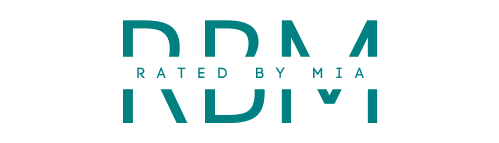Ready to take your streaming game to the next level? The Amazon Fire TV Stick 4K Max (2nd Gen, 2023) is here to change how you watch TV forever. With features like support for Wi-Fi 6E and vibrant 4K Ultra HD, this upgraded version of Amazon’s popular streaming device is packed with smart improvements that help it stand out from the crowd.
As someone who reviews the latest consumer tech every week at RatedByMia, I couldn’t wait to put this new device to the test. Whether you’re upgrading from an earlier Fire TV model or exploring streaming devices for the first time, this detailed Fire TV Stick 4K Max review breaks it all down for you—from features and performance to ease of use and alternatives.
If you’re itching to cut the cord or refresh your home entertainment setup, you’ll want to give this streaming stick a serious look:
Who Is It For?
The Amazon Fire TV Stick 4K Max is made for more than just casual streamers. It’s ideal for:
- TV Enthusiasts who want vibrant 4K visuals, immersive Dolby Atmos sound, and fast app responsiveness.
- Smart Home Users who already own Alexa devices and want seamless voice integration.
- Gamers looking to stream with Amazon Luna and use cloud gaming features.
- Travelers or minimalists who want a compact, plug-and-play solution for multiple TVs.
This 4k tv fire stick might not be the top choice if:
- You have an older HD-only TV—you won’t benefit from the 4K or Dolby Vision capabilities.
- You’re heavily invested in the Apple ecosystem and prefer Apple TV for content syncing.
Product Overview & Summary Box
Features:
- Supports 4K Ultra HD, Dolby Vision, HDR, HDR10+, and Dolby Atmos
- Wi-Fi 6E support for faster streaming with compatible routers
- Alexa Voice Remote and Alexa smart home support
- 16GB of storage—double the previous version
- Improved performance with new 2.0 GHz quad-core processor
- Ambient Experience with customizable backgrounds and Alexa widgets
- Support for Amazon Luna cloud gaming
Star Rating: ★★★★☆
Design & Build
Physically, the Fire TV Stick 4K Max hasn’t changed a whole lot—it’s still the same discreet thumb drive-style device that plugs into your TV’s HDMI port and stays hidden behind the screen. But what it lacks in flashy aesthetics, it makes up for in practical design.
The build is reassuringly sturdy with a matte black finish, and Amazon’s branded Alexa Voice Remote feels comfortable in the hand. Buttons are logically laid out and include controls for power, volume, navigation, and a microphone for Alexa input. There’s also dedicated app buttons for popular streaming platforms, which comes in handy.
While this is a subtle, functional design more than a showcase piece, it’s perfect for buyers who care more about performance than visuals.
Features & Functionality
The Fire TV Stick 4K Max is loaded with top-tier features that place it ahead of most streaming sticks in this category. Here’s what makes it shine:
4K Streaming & Ultra HD Coding
This device delivers full 4K UHD streaming with support for Dolby Vision, HDR10+, and Dolby Atmos. Put simply, the visuals are crisp, color-rich, and smooth, especially when paired with a compatible 4K TV. Whether you’re watching a blockbuster in HDR or scrolling through YouTube, everything looks and sounds incredible.
Wi-Fi 6E Support
New to this 2023 version is Wi-Fi 6E support, which means faster, more stable streaming—especially for those in densely populated areas or households with many connected devices. If you’re tired of buffering during peak hours, this is a game changer.
Amazon Alexa & Smart Home Integrations
The Fire TV Stick 4K Max doubles as a smart home hub. Ask Alexa to dim your lights, check the weather, or display your Ring camera feed—all while watching your favorite shows.
Amazon Luna Gaming Support
While gaming isn’t the first thing people expect from a streaming device, this stick supports Amazon Luna, bringing cloud gaming right to your TV without needing a console. It’s a nice bonus for casual gamers.
Ambient Experience
The new Ambient Experience transforms your TV screen into a decorative, functional display with personal photos, widgets, weather, and art. It’s similar to Samsung’s Frame TV functionality and adds aesthetic appeal when you’re not watching content.
Ease of Use
Amazon continues to refine the Fire TV interface for ultimate simplicity. Right out of the box, setup takes less than 10 minutes:
- Plug the device into your HDMI port
- Connect to power via USB
- Follow simple on-screen instructions
If you already have an Amazon account, it auto-loads your profile, making onboarding virtually seamless. The menu is clean, intuitive, and includes customizable app shortcuts for quick access. The voice remote enables hands-free searches, volume and playback control, and smart home commands—all with minimal lag.
Parents will appreciate the built-in Family Profiles and parental control settings, while technophobes will appreciate the streamlined navigation.
Performance / Effectiveness
Streaming content on this amazon fire tv stick 4k streaming device is a delight. Compared to the first-gen 4K Fire Stick, app launching is significantly faster. The upgraded 2.0 GHz quad-core processor and 2GB RAM provide smooth performance, even when multitasking with picture-in-picture or switching between apps quickly.
Amazon Prime Video, Netflix, Disney+, Hulu, YouTube, and dozens of other platforms loaded consistently and delivered sharp 4K visuals without hiccuping. Dolby Vision content (like The Rings of Power or Stranger Things) really pops, reinforcing the importance of having the right display to unlock this stick’s full potential.
Value for Money
You’re getting a lot here: 4K performance, Wi-Fi 6E, smart home integration, voice control, cloud gaming—you name it. While you can find more basic sticks that cover simple streaming needs, the added features on this model justify the bump in price for power users or serious streamers.
Still, prices fluctuate often, so we recommend checking here for real-time deals and discounts:
Pros & Cons
- Pros:
- Cutting-edge Wi-Fi 6E support
- Crisp 4K UHD viewing with Dolby Vision & HDR10+
- Double the storage (16GB) compared to previous generation
- Integrated smart home controls with Alexa
- Support for Amazon Luna cloud gaming
- Compact and portable design
- Cons:
- May be overkill for those with non-4K TVs
- No Ethernet port unless you buy a separate adapter
- Some bloatware pre-installed
Alternatives & Comparisons
If you’re exploring the world of streaming sticks, here are a few alternatives worth mentioning:
Roku Streaming Stick 4K
This is a great mid-tier competitor with a simple interface and universal search capabilities. It doesn’t support Wi-Fi 6E but is great for those wanting an easy-to-use, budget-friendly option with wide platform support.
Apple TV 4K
Geared toward users deeply integrated into Apple’s ecosystem, Apple TV 4K offers excellent picture quality and polished interface. However, it’s a premium option and might be overkill if you’re just looking to stream.
Google Chromecast with Google TV
Chromecast delivers vibrant 4K with Google Assistant baked in. It’s ideal for households using Google Home products and offers a clean interface, though it lacks some of the Fire TV Stick’s Alexa integrations and gaming features.
Frequently Asked Questions
1. Does the Fire TV Stick 4K Max require a 4K TV?
No, it will work on any TV with an HDMI port. But to take advantage of 4K and Dolby Vision, a compatible TV is highly recommended.
2. Can I use Bluetooth headphones with this device?
Yes, the Fire TV Stick 4K Max supports Bluetooth accessories, including wireless headphones and game controllers.
3. Do I need an Amazon Prime account?
No, but having one unlocks full use of Prime Video and other Amazon perks. You can still download and use apps like Netflix, Disney+, and YouTube without Prime.
4. What is “Ambient Experience” and how does it work?
It transforms your TV into a customizable smart display when idle, complete with Alexa widgets, personal photo slideshows, and artwork. You can enable it from your settings.
5. Is this worth upgrading from the original Fire TV Stick 4K?
If you stream often, want smoother performance, or need Wi-Fi 6E for better speed and reliability, the Max version is a solid upgrade.
Conclusion & Final Thoughts
After extensive testing, I can confidently say that the Amazon Fire TV Stick 4K Max (2nd Gen) earns its place at the top of the streaming stick food chain. The addition of Wi-Fi 6E, extra storage, and performance upgrades make this more than a refresh—it’s a complete upgrade aimed at futureproofing your streaming setup.
If you’re ready to step into high-performance streaming with seamless Alexa integration and stunning 4K visuals, then this amazon fire tv stick 4k streaming device should be your next buy.