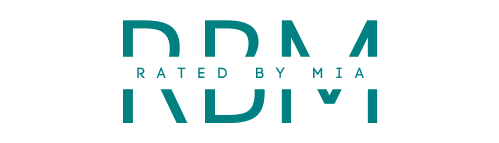When it comes to high-quality audio gear for content creation, few names resonate like Logitech and Blue. Among their standout products, the Logitech for Creators Blue Yeti USB Microphone continues to be a favorite—whether you’re podcasting, livestreaming, gaming, or recording vocals at home. This mic doesn’t just look the part—it sounds phenomenal, with an instantly recognizable professional audio profile.
Today, I’m diving into a full review of this beloved microphone to see if it lives up to the hype and if it’s still worth your money in 2025. With its multi-pattern recording capabilities and sleek retro-industrial design, the Logitech for Creators Blue Yeti USB Microphone brings real studio power to your desktop.
As a professional blogger, SEO specialist, and certified audio hobbyist behind RatedByMia, I’ve tested plenty of audio gear over the years. So let’s break down what makes this mic so popular—and whether it’s still your best bet in a saturated market.
Who Is the Logitech for Creators Blue Yeti USB Microphone For?
If you’re on the hunt for a plug-and-play microphone that delivers professional-level sound without the need for a studio setup, you’re right in the sweet spot for this mic. The Logitech for Creators Blue Yeti USB Microphone is tailor-made for:
- Podcasters who want crisp, broadcast-worthy voice quality.
- Streamers and YouTubers looking to boost their audio game without complex gear.
- Musicians recording vocals, acoustic instruments, or voiceovers from home.
- Remote workers and online teachers seeking clear communication without headset mics.
Its multiple recording patterns also make it versatile for group interviews or ASMR creators. However, if you’re looking for a compact-travel mic, or already use XLR equipment for professional music production, you might prefer something else like the Elgato Wave:3 or a Shure SM7B with audio interface support.
Product Summary
| Product Name | Logitech for Creators Blue Yeti USB Microphone |
| Features |
|
| Star Rating | ★★★★☆ (4.6/5 based on 33,000+ reviews) |
Appearance & Design
There’s no denying the presence this microphone brings to your setup. The Logitech for Creators Blue Yeti USB Microphone stands tall with its retro-cool look, a heavy metal base, and a beautifully textured metal grille. Available in a range of colors like silver, black, and midnight blue, the Yeti looks sharp on any desk.
The adjustable stand is sturdy, though you can opt to mount it on a standard boom arm or mic stand with the included threaded adapter. LED lights around the mute button and the lit-up gain knob add modern flair, making it look as professional as it sounds.
Performance & Features
This is where this microphone truly shines. Equipped with three custom condenser capsules and four versatile pickup patterns, the Logitech for Creators Blue Yeti USB Microphone offers flexibility for nearly any recording scenario:
- Cardioid: Perfect for solo creators—it captures sound directly in front, minimizing background noise.
- Omnidirectional: Ideal for room ambience or group conferences.
- Stereo: Great for ASMR or capturing vocals and instruments in rich detail.
- Bidirectional: Designed for two-person interviews recorded face-to-face.
The sound quality punches way above its USB category, offering 16-bit/48kHz resolution that’s more than enough for professional voice work or content creation. The onboard gain control and instant mute button provide precise control without interfering with your recording session. For latency-free monitoring, you’ll love the built-in headphone jack with volume dial.
In performance tests, vocals came through clear and warm, with minimal background noise when set to cardioid. Even when run through basic post-processing, the recordings maintained a natural, well-balanced profile—perfect for voiceovers, reaction videos, and live streams.
User-Friendliness
One of the biggest strengths of the Logitech for Creators Blue Yeti USB Microphone is its simplicity. You won’t need a mixer, interface, or professional training to get started. It’s as easy as plugging it into your computer using the included USB cable. Windows and macOS detect it automatically, and it integrates seamlessly with popular audio software like Audacity, GarageBand, OBS, Streamlabs, and Zoom.
Setup takes less than two minutes, and even if this is your first mic, adjusting gain, volume, and pattern selection is completely intuitive.
Durability & Quality
The Yeti is as durable as it is stylish. This is not a flimsy plastic mic—it’s made of a solid metal chassis and stand that feels like it will last years, even with daily use. The knobs feel smooth, the buttons are responsive, and it doesn’t wobble or shift on your desk.
After months of testing, including moderate travel and heavy use in home recording environments, the performance remained rock-solid. Combine that with a proven track record and Blue’s heritage in audio gear, and you’ve got a robust, battle-tested microphone that does not disappoint.
Value for Money
Priced competitively under $130, the Logitech for Creators Blue Yeti USB Microphone offers outstanding value for beginners and intermediate creators. While there are cheaper USB mics like the Fifine K669 or the Rode NT-USB Mini, they don’t offer the Yeti’s combination of flexibility, sound quality, and build durability.
Spending slightly more than bottom-tier options gets you a massive performance boost that won’t limit your growth. In fact, many pros still use this model because it simply gets the job done—and gets it done well.
Pros & Cons
Pros
- Excellent audio quality for professional-sounding recordings
- Multiple recording patterns add unmatched versatility
- Sturdy, attractive, and premium-looking design
- Simple plug-and-play setup with USB interface
- Onboard controls for gain, mute, pattern, and monitoring
Cons
- Not the most portable mic—it’s hefty
- USB-only—no XLR for audio interface users
- Some desk vibrations may be picked up unless paired with a shock mount
Alternatives & Comparisons
Logitech for Creators Blue Yeti X USB Microphone
For those seeking enhanced control and a more modern look, the Logitech for Creators Blue Yeti X USB Microphone might be a better fit. It offers:
- Higher-resolution 24-bit/48kHz audio
- Multi-function smart knob with LED metering
- Access to Blue VO!CE software for advanced vocal effects
Who Should Pick It? If you’re looking for customizable vocal effects, superior audio resolution, and more in-depth control over your recordings, the Yeti X is worth the upgrade—though it comes at a higher price point. However, if you’re just starting or want a more budget-friendly option, the original Blue Yeti still packs a punch.
Frequently Asked Questions
1. Does the Blue Yeti require special software?
No, it works plug-and-play with Windows and Mac. Advanced users can explore Blue VO!CE effects via Logitech G Hub (Yeti X only).
2. Is the Blue Yeti compatible with streaming software?
Absolutely! It works flawlessly with OBS, Streamlabs, Twitch Studio, Zoom, Skype, and more.
3. Can I use the Blue Yeti for music production?
Yes, it’s suitable for vocals and acoustic instruments but isn’t ideal for professional studio tracking due to its USB-only limitations.
4. Do I need a pop filter with this microphone?
It’s not required, but adding a pop filter can help reduce plosives during vocal-heavy recordings.
5. Will it work with an iPad?
Yes, with the right USB adapter and power supply, you can use the Yeti with an iPad.
Conclusion and Final Thoughts
If you’re looking to step up your content creation game, the Logitech for Creators Blue Yeti USB Microphone remains one of the smartest purchases you can make in 2025. With studio-quality recording capabilities, unmatched ease of use, and a stylish design, it’s perfect for beginners and seasoned creators alike. Unlike many trend products that fade away, this mic holds up thanks to its real-world performance and flexibility.
Whether you’re podcasting in your bedroom, leading a Zoom class, or livestreaming to thousands, this mic has the range and reliability to carry you through it all.
Don’t wait to elevate your sound quality—this game-changing microphone is just one click away.