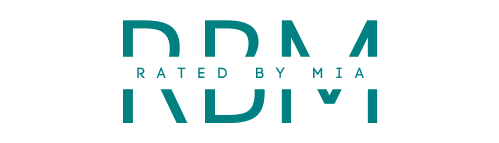Looking for a powerful yet portable tablet that won’t empty your wallet? The Samsung Galaxy Tab A9+ 11-inch tablet might just be the perfect match. With its sleek design, Dolby Atmos-powered quad speakers, and exceptional multitasking capabilities, this Android tablet is making waves in 2025.
As someone who has reviewed a wide range of tablets here at RatedByMia, I’ve had my hands on everything from high-end flagships to budget-friendly basics. The A9+ finds its home somewhere in the middle—and that’s exactly why it’s creating so much buzz.
If you’re wondering whether it deserves a place in your gear setup, keep reading for an in-depth look at its strengths and weaknesses.
Who Is It For?
The Samsung Galaxy Tab A9+ US version is a versatile tablet designed for a wide range of users:
- Students who need a lightweight, affordable device for class notes, reading, streaming, and light multitasking.
- Casual users looking for an Android tablet that’s capable of streaming content, browsing the web, making video calls, or managing emails.
- Parents who want an affordable tablet with a big screen for their kids’ schoolwork, gaming, or YouTube time.
It may not suit users who need advanced productivity tools or resource-heavy apps like Adobe Premiere, 3D modeling software, or AAA gaming experiences. But for the majority of everyday users, the Galaxy Tab A9+ tablet 11-inch 64GB version is more than enough—and impressively handy.
Product Overview & Summary Box
| Product Name | Samsung Galaxy Tab A9+ 11” Android Tablet (64GB, Wi-Fi, 2024 US Version) |
|---|---|
| Features |
|
| Star Rating | ★★★★☆ (4.3/5) |
Design & Build
Right out of the box, the Samsung Galaxy Tab A9+ exudes a minimalist, premium look that’s hard to find at this tier. Its sleek aluminum chassis feels lightweight yet robust, providing a nice balance between portability and durability. The screen is framed by slim bezels that enhance the modern aesthetic without compromising on grip.
At just under half an inch thick, it slips easily into backpacks or tablet sleeves, making it travel-friendly for commutes, vacations, or study sessions at the café. Whether you choose Graphite, Silver, or Navy, the matte finish keeps fingerprints to a minimum. Overall, the design punches well above its weight class.
Features & Functionality
What sets the Samsung Galaxy Tab A9+ apart from other tablets in its category is its thoughtful feature set. The 11-inch display boasts a 90Hz refresh rate that’s typically reserved for more expensive models. Navigating through apps, scrolling through social media, and reading articles feels incredibly smooth and responsive.
The quad speaker setup, tuned with Dolby Atmos, is surprisingly vibrant. Whether you’re streaming on Netflix, tuning into Spotify, or joining a video call, the audio is loud and immersive without distortion. This makes it an excellent pick for entertainment lovers.
Soft features like Samsung Kids mode provide parental controls and tracking options, while Smart Switch lets you painlessly migrate data from older devices, making onboarding seamless. The digital workspace is also improved with multi-window support, allowing up to three apps to run simultaneously—a major productivity win.
Ease of Use
Setup is quick and beginner-friendly thanks to Samsung’s intuitive interface. Android 13 is clean and optimized here, and the Tab A9+ comes with some useful widgets and Samsung-exclusive utility tools pre-installed, but without bloatware overload.
The fingerprint sensor is absent, but the facial unlock works reliably. You’ll also find an easy-access button layout, responsive touchscreen, and smooth integration with the wider Samsung ecosystem (including SmartThings, Galaxy Buds, etc.).
The Samsung Galaxy Tab A9+ tablet 11 64GB is a perfect example of how good software and hardware cohesion can make tech approachable for everyone—whether you’re 8 or 80.
Performance / Effectiveness
Under the hood, the Tab A9+ runs on a Snapdragon 695 chipset paired with 4GB RAM (this model). That combination handles daily tasks with ease—whether it’s switching between YouTube and a document editor, streaming HD videos, joining Zoom meetings, or playing light-to-mid-tier mobile games.
It’s not built for hardcore gaming or pro-level workloads, but for the mainstream user, performance is surprisingly robust. Apps launch quickly, and thanks to Android 13 optimization and the 90Hz refresh rate, transitions and interactions feel polished.
Wi-Fi 5 ensures stable connections during streaming, and the battery lasts a full day with moderate use, including video, app usage, and reading. The device charges via USB-C and offers fast charging support, allowing you to power up quickly when needed.
Value for Money
For a tablet sitting between entry and mid-tier, the Galaxy Tab A9+ offers terrific value. The combination of premium design elements, solid everyday performance, enhanced audio, and multitasking software tools makes it a smart buy for both families and individual users.
If you’re prioritizing functionality and reliability over top-of-the-line specs, this is a highly recommended choice. With expandable storage up to 1TB, you’ve also got ample room to grow with it.
Check the product box above for the most updated pricing and availability.
Pros & Cons
- Pros:
- Sleek modern design with metal body
- 90Hz refresh rate for smooth scrolling
- Impressive Dolby Atmos quad-speaker system
- Expandable storage with microSD support
- Multiple user profiles and Kids Mode for families
- Stable performance for everyday tasks
- Cons:
- No fingerprint sensor
- Basic camera quality not ideal for photography
- Limited RAM for heavy multitasking
- No Samsung S Pen support
Alternatives & Comparisons
While the Galaxy Tab A9+ is a strong contender in the mid-range market, another good option is the Lenovo Tab M10 Plus (3rd Gen). It offers a comparable screen size and resolution but lacks the enhanced refresh rate and premium build quality found in the A9+.
If you’re looking for stylus support or more productivity features, Samsung’s own Galaxy Tab S6 Lite (a premium alternative) supports the S Pen and has a more vibrant display. However, it does come at a higher price point—check the product boxes for updated pricing info.
Frequently Asked Questions
Does the Samsung Galaxy Tab A9+ support a stylus?
No, the A9+ does not offer native S Pen or stylus support. For stylus capability, consider upgrading to the Galaxy Tab S series.
Can the internal storage be expanded?
Yes, the 64GB internal storage can be expanded via microSD card up to 1TB, which is great for storing extra media and files.
Which version of Android is it running?
It comes with Android 13 pre-installed, optimized for Samsung’s One UI experience.
Is it good for kids?
Absolutely! Samsung Kids mode includes parental controls and activity management, making the A9+ a great choice for families.
Does it support split-screen or multitasking?
Yes, the Tab A9+ supports multi-window functionality, allowing you to run up to three apps simultaneously on-screen.
Conclusion & CTA
If you’re shopping for a capable, modern, and affordable tablet in 2025, the Samsung Galaxy Tab A9+ 11″ tablet deserves your attention. With its smooth 90Hz display, robust sound system, and solid performance, it easily checks the boxes for streaming, studying, casual gaming, and day-to-day tablet tasks.
Overall, it offers thoughtful features in a sleek package without breaking the bank. Whether you’re a student, a binge-watcher, or someone who just likes to stay connected, this is a smart device to own.