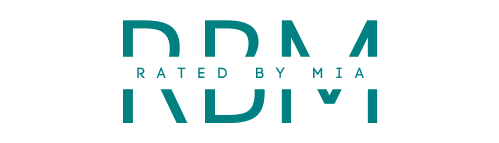Looking for a tablet that combines performance, style, and affordability? The Samsung Galaxy Tab S9 FE might just be your ideal match. Touting features like a vivid 10.9″ display and S Pen support, this sleek device brings premium flair to the mid-range tablet market. Whether you’re a casual media consumer or a student needing a versatile budget-friendly device, this tablet is getting attention for all the right reasons.
As someone who reviews gadgets for a living at RatedByMia, I’ve spent some quality hands-on time with the Tab S9 FE to see what all the buzz is about. In this detailed samsung galaxy tab s9 fe review, I break down the design, features, and real-world performance to help you decide if it’s the right fit for your digital life.
Let’s unpack everything that makes this tablet stand out, and a couple of areas where it might not. First, if you’re as intrigued as I was, here’s the tablet we’re diving into:
Who Is It For?
The Samsung Galaxy Tab S9 FE is designed for budget-conscious users who want strong everyday performance without compromising on brand reliability. It’s perfect for:
- Students who need a digital tablet for note taking, studying, and video lectures.
- Digital artists or creatives looking for S Pen capability without shelling out top-dollar for a premium tablet.
- Media consumers who enjoy streaming, light gaming, and browsing on a large vibrant screen.
- Productivity lovers who want a lightweight device for document editing, email, and multitasking on the go.
However, if you’re a power user needing intensive applications like full-scale video editing or 3D modeling, you might find the processing limitations holding you back. Also, for those who want an ultra-premium build and cutting-edge performance, the flagship Galaxy Tab S9 Ultra might be more your speed.
Product Overview & Summary Box
Features:
- 10.9-inch WUXGA+ display
- S Pen included
- IP68 water and dust resistance
- Samsung DeX support
- Octa-core processor
- Long-lasting battery life
- Expandable storage with microSD slot
Star Rating: ★★★★☆
Design & Build
The design language of the samsung galaxy tab s9 fe stays true to Samsung’s aesthetic style—clean, sleek, and professional. The metallic back feels premium yet is not overly heavy. Weighing just over a pound, it’s comfortable to hold during long reading or streaming sessions.
The 10.9-inch display is a pleasant surprise. While it’s LCD rather than AMOLED, it still delivers strong brightness, crisp visuals, and excellent touch responsiveness. The bezels are thin, giving it a modern, edge-to-edge screen vibe. Also notable is its IP68 rating—uncommon in this price segment—which means it’s protected against dust and can even survive a quick dunk in water. That peace of mind adds significant appeal for those who want to use their tablet outdoors or on the move.
Features & Functionality
Samsung packs a lot into this tablet without inflating the price. Aside from the immersive display and build quality, one of the most notable inclusions is the S Pen, which comes in the box at no extra cost. For note-takers, digital sketchers, or business users who prefer handwriting, this is a game-changer.
You also get Samsung DeX support, turning your tablet into a mini desktop when paired with a keyboard and monitor. For multitaskers and productivity-driven users, this expands the tablet’s utility significantly. Furthermore, its performance is driven by an octa-core chip, which ensures smooth app usage, seamless browsing, and efficient multitasking.
The included software features—like Multi-Active Window and drag-and-drop across apps—boost user interaction. The One UI interface, built on Android, is refined and intuitive, making it easy for even first-time Samsung users to navigate effortlessly.
Ease of Use
Out of the box, setup is a breeze. Samsung’s initial walkthrough and Smart Switch app make transferring data from another device hassle-free. For anyone transitioning from another Android tablet—or even an iPad—you’ll find the experience seamless and user-friendly.
The S Pen connects automatically and doesn’t require separate charging. The interface is responsive, and app placement feels logically organized. With native support for Google apps, Microsoft Office, and Samsung Notes, you won’t waste time downloading essentials. Parents may also appreciate Samsung Kids Mode, making it family-friendly right away.
Performance / Effectiveness
In day-to-day scenarios, the Galaxy Tab S9 FE performs remarkably well. Light and moderate users will have no problem running social media apps, video streaming, Zoom calls, or even light photo editing.
Gaming works well for most casual titles, though you may experience slight slow-downs with graphically intense games. App switching is fluid, and split screening with DeX mode adds layers to productivity.
Battery life is another win. I comfortably got through a full workday of usage without hunting for a charger. It charges relatively fast, though not as quick as some high-end devices—but that’s a fair trade-off for its category.
Value for Money
There’s no doubt: the samsung galaxy tab s9 fe gives excellent bang for your buck. You get a high-resolution 10.9″ display with S Pen, decent processing power, water resistance, and software features usually reserved for pricier tablets. These make for a package that’s ideal for both work and play.
Instead of trying to compete with tablets double its price, it stays focused on delivering where it counts—user experience, durability, and functionality. For the most up-to-date pricing, be sure to check the product details below:
Pros & Cons
- Pros:
- Includes S Pen at no extra cost
- Bright, responsive 10.9-inch display
- IP68-rated waterproof and dust resistance
- Samsung DeX and multitasking features
- Excellent battery life
- Expandable storage via microSD
- Cons:
- LCD screen instead of AMOLED
- Only mid-range processor—limited for advanced gaming/editing
- No charger brick included in the box
Alternatives & Comparisons
An obvious alternative to consider is the Apple iPad 10th Gen, which also targets the budget to mid-range audience. The iPad offers great app optimization and ecosystem benefits, especially for those already in the Apple world. However, it doesn’t come with a stylus, and its base storage isn’t expandable—unlike the Tab S9 FE’s flexibility with microSD cards.
For Android loyalists wanting something even more affordable, the Samsung Galaxy Tab A8 is a budget-friendly option. While sufficient for basic browsing and streaming, it lacks stylus support, Samsung DeX, and water resistance—making the Tab S9 FE a much better long-term investment.
Frequently Asked Questions (FAQ)
Does the Samsung Galaxy Tab S9 FE come with the S Pen?
Yes, the S Pen is included in the box at no additional cost.
Can this tablet handle video calls and online classes?
Absolutely. It has a quality front-facing camera, good microphone, and stable performance for Zoom, Google Meet, and more.
Is it compatible with a keyboard?
Yes, you can pair Bluetooth or Samsung’s dedicated keyboards for a laptop-like experience, especially when using DeX mode.
How durable is it for travel or kids?
With its IP68 rating and sturdy build, it’s surprisingly travel- and kid-friendly. Adding a good case will further improve protection.
Does it support multitasking?
Yes! The Tab S9 FE allows split-screen apps, drag-and-drop functionality, and even a desktop-like DeX mode for enhanced multitasking.
Conclusion & Final Thoughts
After a deep dive into the samsung galaxy tab s9 fe review, it’s clear that Samsung is continuing to redefine what a mid-tier tablet can offer. The inclusion of elite features like S Pen support, DeX multitasking, water resistance, and long battery life solidify it as a top choice in this bracket.
Perfect for students, creatives, and everyday users who want premium functionality without paying premium prices, the Galaxy Tab S9 FE is a winner in almost every category that matters. If you’re in the market for a reliable, versatile, and future-ready tablet, this is one to beat.
Still thinking it over? Check out the current specs, colors, and user reviews below to make your final call: